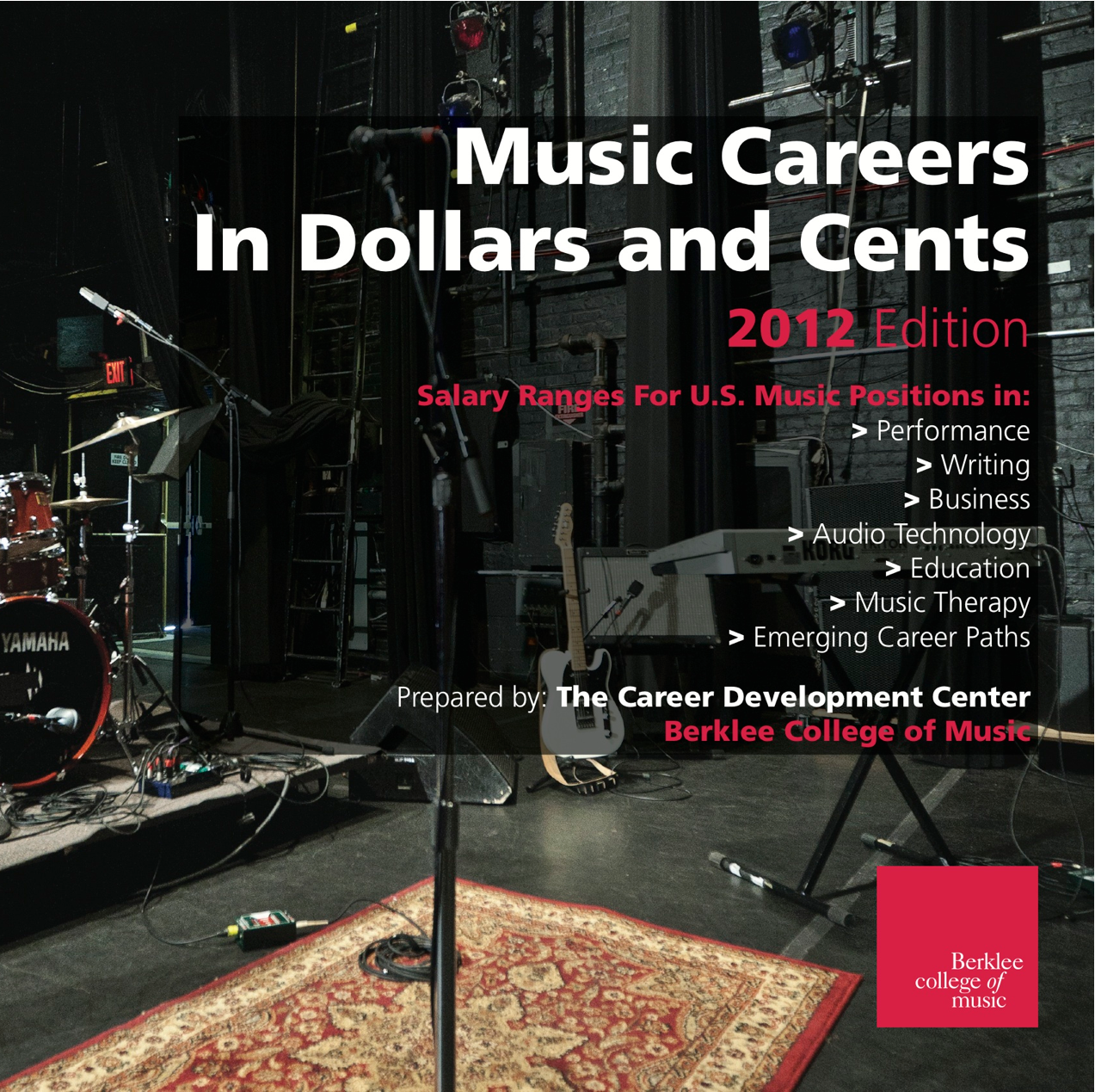Creating Tremolos in Sibelius 7.5 and Later Notation Software
How to Create Tremolos in Sibelius 7.5 and Later Notation Software
If you are using Sibelius 7.5 or later notation software and want to add tremolos to your musical compositions, this tutorial is for you. Tremolos are a common musical notation technique used to indicate rapid repetition of a note or a chord. They add depth and intensity to the music, and learning how to create them in Sibelius is essential for any composer or arranger.
To create tremolos in Sibelius 7.5 and later, follow these simple steps:
Step 1: Select the Note or Chord
First, select the note or chord that you want to add a tremolo to. You can do this by clicking on the desired note or chord with the selection tool.
Step 2: Open the Articulations Panel
Next, go to the Articulations panel, which can be found in the Notations tab. Click on the “Articulations” button to open the panel.
Step 3: Choose the Tremolo Articulation
In the Articulations panel, you will find a variety of articulations to choose from. Look for the tremolo articulation, which is represented by three horizontal lines. Click on it to select it.
Once you have selected the tremolo articulation, it will be applied to the note or chord you previously selected. You can adjust the playback and appearance options of the tremolo in the Inspector panel.
That’s it! You have successfully created a tremolo in Sibelius 7.5 and later notation software. Experiment with different note durations and tempos to add variation and expression to your compositions.